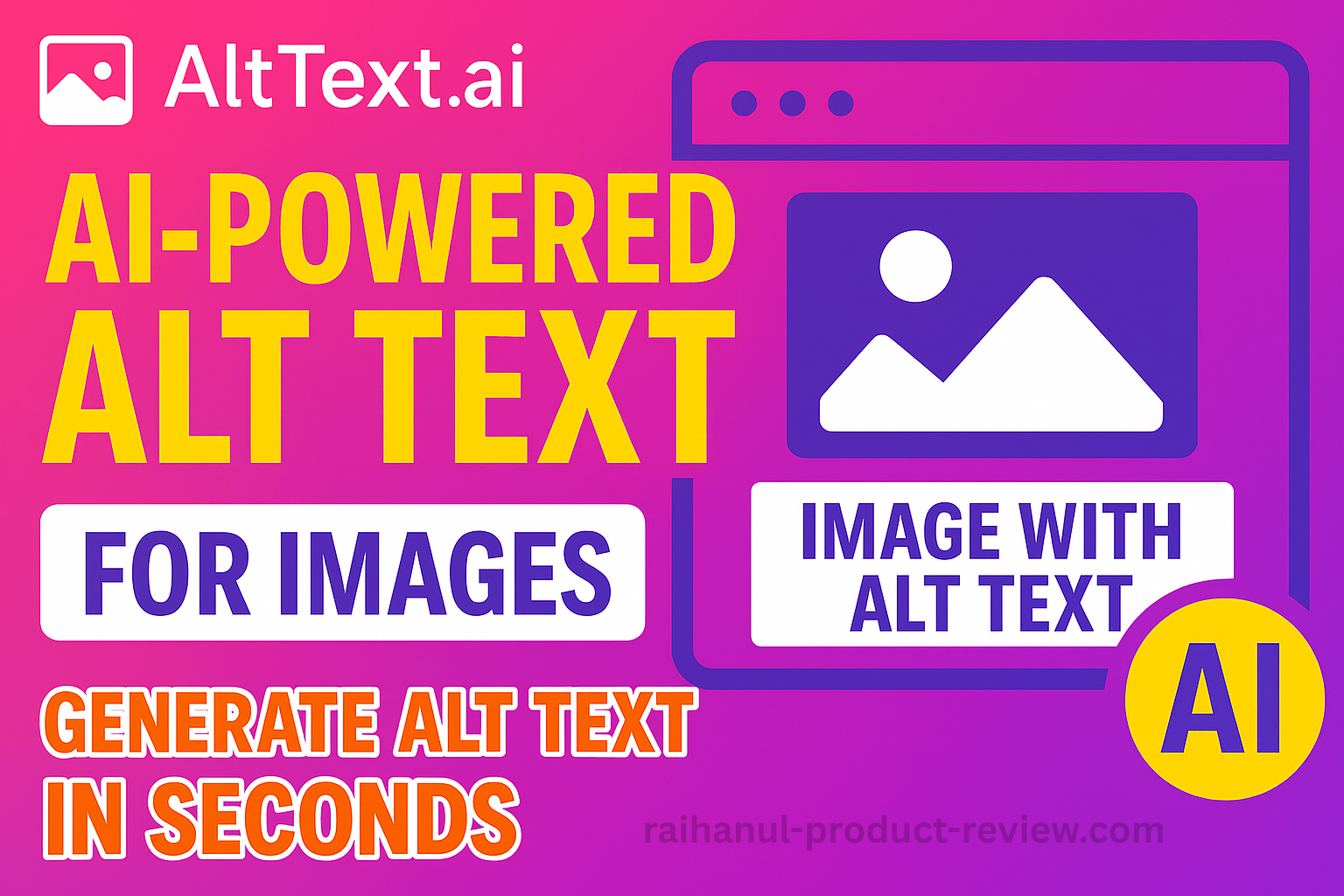
AltText AI Review 2025
Introduction – AltText AI Review 2025
Images are key to telling stories online. Without alt text, search engines and screen readers can’t “see” them. AltText.ai makes writing alt text fast and easy. It helps your site reach more people and rank better in search results. Below are all topick discussed.
Why Alt Text Matters
Accessibility: Alt text tells people who use screen readers what an image shows. This helps meet WCAG and ADA rules.
SEO: Search engines read alt text. This can help your images show up in search and bring more visitors.
User Experience: If an image doesn’t load, alt text explains what should be there.
Many people skip alt text because they don’t know how to write it or don’t have time.
What Is AltText ai?
AltText.ai is an AI tool that writes alt text for you in seconds. It looks at the image and makes a clear, SEO‑friendly description.
High-quality Features come
- Works with many image types like JPG, PNG, WebP, AVIF, SVG.
- Supports over 130 languages for global audiences.
- Connects with WordPress, Shopify, WooCommerce, Magento, Contentful, Hygraph, DatoCMS, Storyblok, and more.
- Lets you upload many images or a CSV to process at once.
- Can add your SEO keywords into the alt text.
- Lets you set style or tone with custom prompts.
- Offers Chrome and Firefox extensions and InstantAlt (one line of code).
- Works with tools like Zapier or via API.
- Has upgrades like AVIF and SVG support, better CSV handling, and language variants.
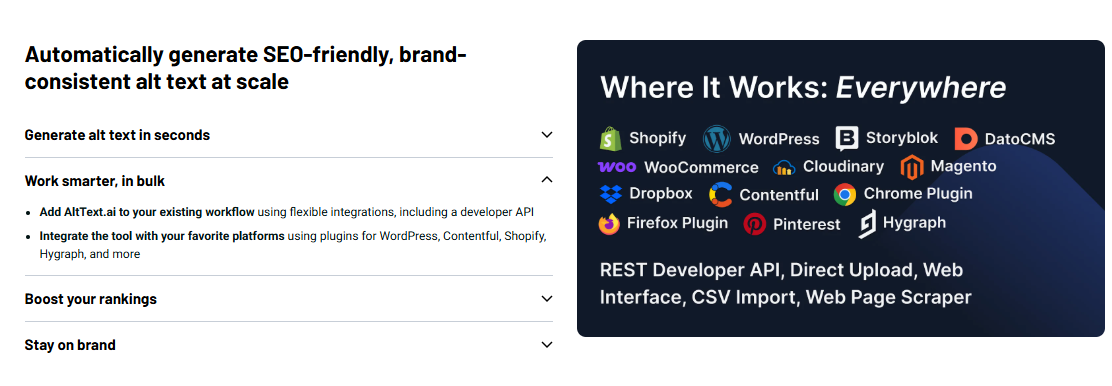
AltText ai Review 2025
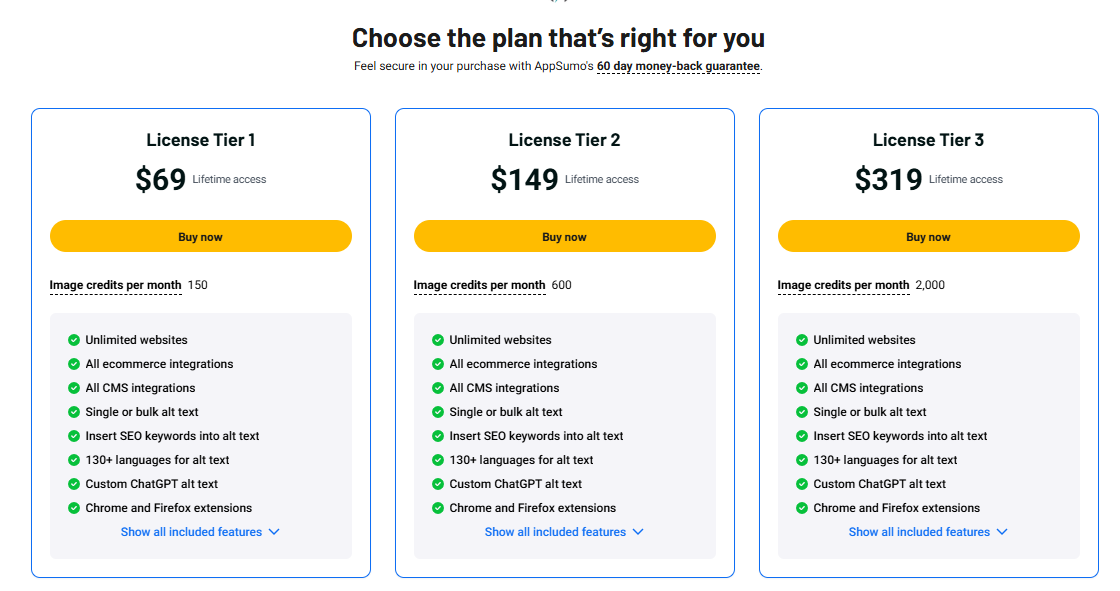
Who Benefits
Online stores: Add alt text to thousands of products fast.
Bloggers and content creators: Make all media easy to access and search‑friendly.
Agencies and developers: Keep many sites consistent and quick.
Large companies and schools: Stay compliant with accessibility laws.
✅ Alt Text Writing: Common Mistakes to Avoid
Many website owners make simple but critical mistakes when writing alt text. These errors can hurt both SEO and accessibility.
Mistake 1: Leaving alt text blank Images without alt text are invisible to screen readers, making your site less accessible to visually impaired users.
Mistake 2: Using file names as alt text Alt text like “image123.jpg” or “product1.png” provides no meaningful information to users or search engines.
Mistake 3: Keyword stuffing Overloading alt text with keywords may seem smart for SEO, but it reduces clarity and can lead to penalties from Google.
Mistake 4: Writing long or complex sentences Alt text should be short, descriptive, and easy to understand. Complex sentences confuse screen reader users.
AltText ai helps you avoid these mistakes by generating clean, accurate, and SEO-optimized alt text automatically.
What People Say
Shopify store owner: “This used to take hours. Now it’s fast and easy.”
Another user: “I did 2,000 images in 20 minutes with great results.”
WordPress agencies: “Integration was smooth, and accuracy is high.”
Pricing & Lifetime Deal (via AppSumo)
Tier 1: $69 — 150 image credits/month
Tier 2: $149 — 600 credits/month
Tier 3: $319 — 2,000 credits/month All tiers include unlimited sites, all integrations, browser add‑ons, keyword features, and a 60‑day money‑back guarantee.
Getting Started
- Get the lifetime deal on AppSumo.
- Sign up at AltText.ai and install your plugin or app.
- Upload images or connect via API, extensions, or CSV.
- Review, add keywords, and publish.
- Check credits and upgrade if needed.
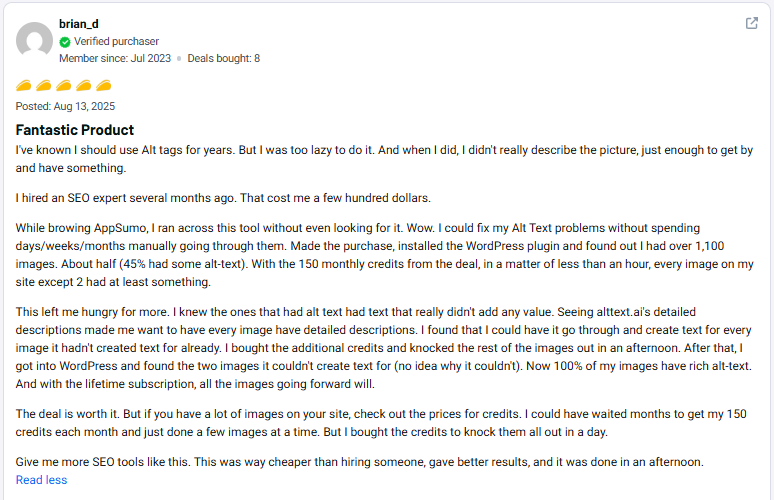
Final Thoughts – AltText ai Review 2025
this product time saves,this product you side SEO makes and progress your site.it used a product livetime deal. It can writing general wrong avoid. Can you help website ranking alttext. you can this product use throught Correct solution.

